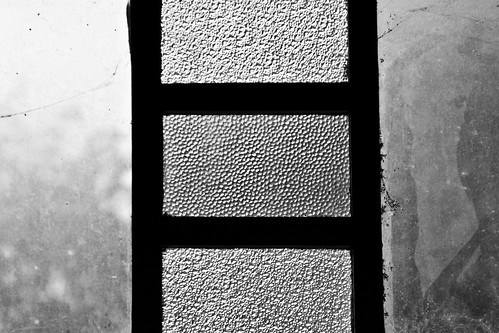Here's another LR tip :
If you ever say to yourself "Oh, I can see in the LR preferences that I can save my presets together with my catalog. Nice idea, let me do it". Just be aware that all your existing presets will "disappear" and you won't find them anymore in the LR interface when working on that catalog. Not only your presets but also all those that came with LR when you installed it! Now ... those presets did not really go. Here's what I understand is happening :
- At of the moment you activate the "Save preset with catalog" option under Edit/Preferences/Presets, LR starts looking at your catalog directory for presets - not anymore at the standard LR directory (BTW, you can use the "Show LR presets folder" button on that same dialog box to locate the LR standard directory for presets.
- When LR starts looking at your catalog directory for presets ... it does not find any (unless you created some before) because LR has NOT moved any presets to that directory. So you start working from a white sheet.
- If you want you can copy/paste your presets from one directory to another ... manually.
- Now if you go back to "Edit/Preferences/Presets" and uncheck "Save preset with catalog", LR will look again at its standard directory for presets and all is back as normal.
Wednesday, May 6, 2009
Boared
Lightroom trick
This is not really a trick but more of a watch out.
I've recently started using LR to convert my files to DNG format (I was using Adobe DNG converter before). I'm doing that on a batch of photos at a time and those photos usually spread over several folders.
Now, if I would be more disciplined, I would systematically back my photos up just after importing them and convert them to DNGs straight after that. Well, ... it turns out that I'm not that disciplined and that, just like a lot of us, I'm really impatient to start playing around with some pictures as soon as they are out of the meomry card. As a result, some of those pictures end up doing a little walk in Photoshop and, when returning to LR, they are grouped in a stack with the original RAW picture. To ease my reading of the grid view, I always collapse those stacks and leave the best version (aften the PSD file) on top of the collapsed stack.
So, what is the link with DNG conversions ? The issue is that when you select a lot of photos and then launch the DNG conversion, ONLY the TOP photo OF THE STACK get converted, not the one(s) below. Workaround is simple : before launching the conversion, right-click any of your selected photos and choose Stacking/Expand All Stacks in the menu, then select your images, then convert!
I've recently started using LR to convert my files to DNG format (I was using Adobe DNG converter before). I'm doing that on a batch of photos at a time and those photos usually spread over several folders.
Now, if I would be more disciplined, I would systematically back my photos up just after importing them and convert them to DNGs straight after that. Well, ... it turns out that I'm not that disciplined and that, just like a lot of us, I'm really impatient to start playing around with some pictures as soon as they are out of the meomry card. As a result, some of those pictures end up doing a little walk in Photoshop and, when returning to LR, they are grouped in a stack with the original RAW picture. To ease my reading of the grid view, I always collapse those stacks and leave the best version (aften the PSD file) on top of the collapsed stack.
So, what is the link with DNG conversions ? The issue is that when you select a lot of photos and then launch the DNG conversion, ONLY the TOP photo OF THE STACK get converted, not the one(s) below. Workaround is simple : before launching the conversion, right-click any of your selected photos and choose Stacking/Expand All Stacks in the menu, then select your images, then convert!
Subscribe to:
Posts (Atom)