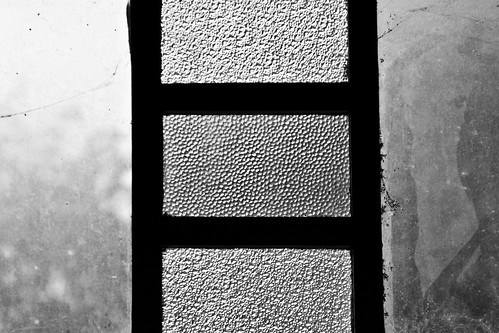With all the fuzz about HDSLR, nearly no one can miss it.
Back in July 2009, I upgraded my Canon EOS 400D for a 500D (and for an EOS 7D since then). The 500D video capabilities were not a factor in my buying decision but … because the functionality was there, I decided to give it a try. In my short experience with shooting stills, I had never even considered shooting videos. Because I'm mainly shooting what is happening in my family life, I had always thought that a still picture is a much better way to communicate than long videos. Would it only be because, most of the time, when you are looking at pictures you are free to decide how long you spend on it while, with videos, it is always very annoying to go through those long uninterrupted minutes of a friend's perfect vacations.
My first trial impressed me (and I'm not easily impressed!). The quality was great. Certainly enough to trigger my curiosity.
I'm now digging into this more and more and will try to share some of my learning's or questions.
The very first thing that came to my mind is "How do you avoid making those short movies boring like hell ?". I started looking on the net and the best reading I found so far for a beginner like myself is the following from Canon USA :
link
If I summarize what I have learned so far :
- Edit your sequence. There is nothing more boring then a 5 minutes movies with a single angle of view. So, shoot short movies with different viewing angles that you will edit later on. Yes … this takes time!
- Make it short and "to the point". Yes, you need to press the start button a few secs before the action starts and stop only after it ends but … Think that you will edit the sequence anyway and that you only need to shoot stuff that contributes to telling what you want to tell. Avoid time where nothing happens (unless you explicitly want it).
- Read the link above to learn about to use different viewing angle to tell a story (from wide angle to close ups).
- Avoid zooming in and out and panning unless really necessary. First of all, most of today's HDSLR do not have follow-focus capabilities. Secondly, unless there is a good reason to do so, zooming and panning are really disturbing for the viewer.
- When editing your sequence, keep the transition effects sober. We all can get wonderful software with plenty of effects. The trick with those is always to only use things which are meaningful. I keep seeing so many movies (and the same is true for still pictures) where the technical possibilities of the software are overused. For my movies, I actually use no transition effect at all. Only simple cuts. And it just works great.
- May be I should have started with this one. This is really basics but … coming from stills into video you will probably do like I did very spontaneously : if you see a composition that is a good fit for a portrait type shooting you will want to turn your camera 90 degree. Don't do that for videos. Never! It looks really weird to see a movie that only uses 1 vertical third of your screen.
Unfortunately, like for the rest of this huge blog, I can not show you many examples because what I shoot is mainly family and friends.
Other video topics that I'm currently interested in and plan to explore here :
- What settings to use
- What software I use for editing the sequences
- Lenses for HDSLR
- …
Ciao ...
 I'm shooting short video clips in full HD. I'm also trying to go by the rules that I published here. It means that I'm shooting very short clips (10 secs to 60 secs) and then need to do basic editing with them. What I want to do is pretty simple :
I'm shooting short video clips in full HD. I'm also trying to go by the rules that I published here. It means that I'm shooting very short clips (10 secs to 60 secs) and then need to do basic editing with them. What I want to do is pretty simple :